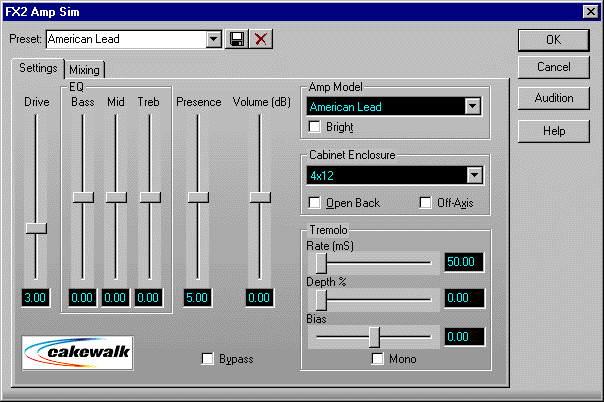
Cakewalk Software Audio FX2 (Windows CDROM) uses advanced processing algorithms to apply the classic sound and warmth of several different vintage guitar amplifiers and analog tape decks. Includes two simulator plug-ins.
Cakewalk AmpSim
Add that guitar amplifier sound to your audio, from light crunch to overdrive distortion. You can choose the amp model, speaker cabinet and other parameters.
AmpSim has the following controls:
Drive: This parameter controls how much amplification the signal receives prior to the distortion circuit and hence it controls, roughly, the amount of distortion that will be applied.
Presence: This is a filter, similar to a high-pass in nature, with a cutoff frequency around 750 Hz, which reveals more of the high-frequency portion of the post-amplification signal.
EQ: These three controls provide gain adjustments for Bass (Hz), Mid (kHz ) and Treble (kHz). Each of these filters has a wide bandwidth and allow you to alter the timbre of the processed signal by adding or subtracting gain from those frequency bands.
Output Gain: This control allows you to control the overall output volume of the plug-in, after the amplifier and speaker processing.
Amplifier Model Selection: Cakewalk AmpSim provides access to eight different amplifier models that can be used to alter the timbre of the signal. Each of these models will cause different interaction between the Drive, Presence and EQ controls - corresponding to the differences in the actual amplifiers that they represent. Also, each amplifier model will have different overdrive/distortion characteristics. These include:
Cabinet Type: This pop-up list allows you to simulate the effects of a speaker enclosure on the processed audio, choosing from one of the following cabinet types:
Open Back: This control allows you alter the speaker cabinet simulation so that the back of the �virtual� speaker enclosure is open or closed, thereby altering the frequency response of the processed audio in the same manner as it would in the real world. Closing the back of a cabinet will increase the bass response, especially on frequencies below 150 Hz.
Off-axis: Adding to the accuracy of the simulation, we have provided a �virtual� microphone placement option. When selected, this option simulates the way amplified sound is colored by the position of a microphone relative to the sound source (a loudspeaker in this case). This effect is generally enhancement of mid-high frequencies (above 1 kHz), but varies depending on the amp model and speaker cabinet selected. When this option is not selected, no coloration will occur.
Bright: Choose this option to add a high frequency boost to the processed audio. This is analogous to the brightness switch found on many guitar amplifiers, and provides a method of altering the timbre of the distortion produced by the amplifier model.
Amptone.com ultra gear-search page